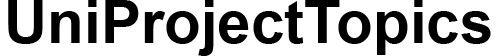ABSTRACT
This work is designed to provide assistance in engaging and overcoming
challenges involved in troubleshooting and maintenance of local area
networks. It is presented in such simplified, easy-to-use way, that even users
who are not experts in the field of networking, computer and/or
communication engineering can relate with, and can apply its expertise to
obtain various network solutions. Whenever there is a need to monitor a
computer network and/or to troubleshoot in the event of a fault, the software
package which is the end product of this project work can be installed or run
on any of the computers within the network. With the assistance offered by
the software, and with the wealth of a thorough knowledge-base captured
within the software package, the needed solution for rectification of the
network will be reproduced for the operator to apply. Hence, it is termed
‘Expert System for Local Area Network Troubleshooting’.
ix
TABLE OF CONTENTS
University Logo Page .. .. .. .. .. .. .. ii
Title Page .. .. .. .. .. .. .. .. .. iii
Certification page .. .. .. .. .. .. .. .. iv
Approval page .. .. .. .. .. .. .. .. v
Acknowledgement .. .. .. .. .. .. .. .. vi
Dedication .. .. .. .. .. .. .. .. .. vii
Abstract .. .. .. .. .. .. .. .. .. viii
Table of contents .. .. .. .. .. .. .. .. ix
List of Figures .. .. .. .. .. .. .. .. xiii
List of Tables .. .. .. .. .. .. .. .. xiv
Abbreviations .. .. .. .. .. .. .. .. xv
CHAPTER ONE: INTRODUCTION .. .. .. .. 1
1.1 Background .. .. .. .. .. .. .. .. 1
1.2 Aims and Objectives .. .. .. .. .. .. 3
1.3 The Need for the Project work .. .. .. .. .. 4
1.4 Scope of the work .. .. .. .. .. .. .. 5
1.5 Project Report Organisation .. .. .. .. .. 7
x
CHAPTER TWO: LITERATURE REVIEW.. .. .. 9
2.1 Review of other related works .. .. .. .. .. 9
2.2 Expert Systems .. .. .. .. .. .. .. 16
2.2.1 Knowledge Representation .. .. .. .. .. 20
2.2.2 Reasoning Mechanism .. .. .. .. .. .. 22
2.2.3 Expert System Shell .. .. .. .. .. .. 23
2.2.4 Advantages of using Expert Systems .. .. .. .. 19
2.3 Computer Networks .. .. .. .. .. .. 24
2.3.1 Different types of networks .. .. .. .. .. 26
2.3.2 Categories of Networks .. .. .. .. .. .. 27
2.3.3 Network topologies .. .. .. .. .. .. 28
2.3.4 Network troubleshooting .. .. .. .. .. .. 33
2.4 Overview of different LAN components .. .. .. 35
2.4.1 Switches, Hubs and Bridges .. .. .. .. .. 35
2.4.2 Routers and Gateways .. .. .. .. .. .. 36
2.4.3 Modems .. .. .. .. .. .. .. .. 38
2.5 Wireless LAN and Bluetooth Technology .. .. .. 39
CHAPTER THREE: METHODOLOGY, SYSTEM DESIGN
AND IMPLEMENTATION .. .. 41
3.1 Research Methodology .. .. .. .. .. .. 41
xi
3.1.1 Knowledge Acquisition and Analysis .. .. .. .. 42
3.1.2 Modeling and implementation .. .. .. .. .. 43
3.1.3 Testing and Validation .. .. .. .. .. .. 44
3.1.4 Documentation .. .. .. .. .. .. .. 44
3.1.5 Knowledge Acquisition process .. .. .. .. .. 45
3.2 System Design .. .. .. .. .. .. .. 46
3.3 System Modeling .. .. .. .. .. .. .. 52
3.3.1 Modeling the Internet Browsing problem .. .. .. 53
3.3.2 The Diagnosis Layer.. .. .. .. .. .. .. 55
3.3.3 Model for No LAN Connection .. .. .. .. .. 61
3.3.4 Model for File and Printer Connection problems .. .. 66
3.3.5 Model for Bluetooth Device Connection problems .. .. 71
CHAPTER FOUR: SYSTEM INSTALLATION AND TESTING 77
4.1 To Install/Uninstall QT Expert System .. .. .. 77
4.2 To Launch (or Begin) the program .. .. .. .. 79
4.3 Running the QT software .. .. .. .. .. .. 80
4.4 Testing and Validation .. .. .. .. .. .. 86
CHAPTER FIVE:CONCLUSION AND RECOMMENDATIONS 88
5.1 Conclusion .. .. .. .. .. .. .. .. 88
xii
5.2 Recommendations .. .. .. .. .. .. .. 89
REFERENCES .. .. .. .. .. .. .. .. 91
APPENDICES
Appendix A: Questionnaire for Knowledge Acquisition .. 95
Appendix B: Visual Basic program codes for the Expert System
development .. .. .. .. .. 98
xiii
LIST OF FIGURES
Fig. 1.1) Block diagram showing the various project
development stages.. .. .. .. .. 6
Fig. 2.1) Major parts of an Expert System.. .. .. 19
Fig. 3.1) QuickHelp Troubleshooter Expert System
Architecture .. .. .. .. .. .. 48
Fig. 3.2) Inference Tree showing possible faults for Internet
Browsing problems in a LAN connection.. .. 56
Fig. 3.3) Inference Tree showing possible faults for No LAN
Connection problems .. .. .. .. 63
Fig. 3.4) Inference Tree showing possible faults for File and
Printer connection problems .. .. .. 68
Fig. 3.5) Inference Tree showing possible faults for Bluetooth
Device connection problems .. .. .. 73
Fig. 4.1) The Welcome window for the Troubleshooter.. 82
Fig. 4.2) Inference page .. .. .. .. .. 84
Fig. 4.3) Typical Explanation/Recommendation page .. 85
xiv
LIST OF TABLES
3.1 Table showing Variables and their States for Internet
Browsing problems in a LAN connection .. .. 53
3.2 Program modules for Internet Browsing problems
in a LAN .. .. .. .. .. .. .. 58
3.3 Table showing Variables and their States for No LAN
Connection problems in a LAN .. .. .. .. 61
3.4 Program Modules for No LAN connection .. .. 64
3.5 Table showing Variables and their States for File
and Printer connection problems in a LAN .. .. 67
3.6 Program Modules for File and Printer connection
Problems .. .. .. .. .. .. .. 69
3.7 Table showing Variables and their States for Bluetooth
Device connection problems in a LAN .. .. 72
3.8 Program Modules for Bluetooth Device connection
Problems .. .. .. .. .. .. .. 74
xv
ABBREVIATIONS
LAN – Local Area Network
AI – Artificial Intelligence
WLAN – Wireless Local Area Network
OS – Operating System
WAN – Wide Area Network
MAN – Metropolitan Area Network
PSTN – Public Switched Telephone Network
PABX – Private Automatic Branch Exchange
CCTV – Closed Circuit Television
PAN – Personal Area Network
ES – Expert System
EIA – Environmental Impact Assessment
DNS – Domain Name Server
NAP – Network Access Point
PC – Personal Computer
xvi
VB – Visual Basic
QT – QuickHelp Troubleshooter
OSI – Open Systems Interconnection
1
CHAPTER ONE
INTRODUCTION
1.1) BACKGROUND
The Information age has brought about so much reliance on information and
data communication in many respects, and the focus seems to culminate on
the internet and on various networks. Local Area Networks (LAN) are now
common in interconnecting offices, firms or organizations within a location;
Metropolitan Area Networks (MAN) are employed over cities or such large
geographical areas; Wide Area Networks (WAN) are employed over much
larger geographical regions. All these technological advances are all geared
towards efficient communication/dissemination of information at the fastest
possible time.
Hence, networks (especially, Local Area Networks or LAN) have
become a common feature for most modern firms or organizations – whether
it is an office, hospital, hotel, church premises, educational institutions, or
2
even residential premises, etc. A network can be defined as a set of devices
or nodes connected by communication links. These nodes or devices can be
a computer, printer, or any other such device capable of transmitting and/or
receiving data [1]. LANs are commonly used to interconnect different
computers to provide for collaborative computing and knowledge
management within a firm. Sometimes this interconnectivity can be linked
through an internetwork. In such cases, the local network of computers is
linked to the internet through appropriate hardware (router, modem, etc).
However, a major hitch in this success trend is the fact that networks
have shown to be easily vulnerable to break-down. This could be attributed
to several factors – problems from the interconnecting nodes (computers,
printers, etc), or the physical cable connections, or from the communication
hardware equipment, etc. These all contribute to the vulnerability of the
network. Another major reason for this vulnerability lies on the fact that
because of the interconnected nature of a network system, a problem
affecting any node on the network could possibly spread to other nodes
within the network, thereby shutting down the entire system. This is
3
especially true for certain network topologies such as the Star and Ring
network topologies.
This vulnerability precipitates a need for provision of
continuous/scheduled repairs and maintenance of the network, especially in
the event of a fault. Thus, troubleshooting and maintenance is to be an
integral part of the network administrative process.
1.2) AIMS AND OBJECTIVES
The major objectives of this project are to provide for the following:
An expert system in the form of a software package, which can run on
any system in the computer network and assist in the troubleshooting and
maintenance of the LAN.
The software package to serve as a guide to its users in carrying out
troubleshooting and maintenance functions through the help of its step by
step instructions.
4
An expert system that can function as a tutor/trainer for getting
knowledge and insight into the operation of networks (especially LANs)
1.3) THE NEED FOR THE PROJECT WORK
One vital importance of this project work is that it can provide a
means to effectively deal with the challenge of real-time troubleshooting and
network maintenance. In communication networks, a major challenge is the
ability to keep the network operational at all working/needed times.
Communication networks are known for their potential to break-down
easily. As such, any organization utilizing such a network should have quick
and effective means to restore a network that is faulty or malfunctioned,
back to order. This will involve readily available means of troubleshooting
and/or maintenance to be done on the network, and all its equipment – both
hardware and software. This project serves such a purpose.
Again, this project work will serve as a tool to provide thorough
knowledge and training to non-network professionals, and/or differing
5
experienced levels of network operators in performing network functions.
The manner of presentation after which this work was compiled will prove
to be very useful as a tutorial for network functions.
1.4) SCOPE OF THIS WORK
This work is focused basically on Local Area Networks (LAN). It also
covers internet network administration and maintenance within a localized
area, for example, in an internet cyber café or a learning and research centre,
or an office premises interconnected with an internetwork (such as Banks). It
is concerned with providing assistance through the use of software in
performing network maintenance functions. The block diagram showing the
various project development stages is shown in Figure 1.1.
The scope of this work is not primarily focused on larger networks
(WANs, MANs, etc), however, this work will definitely offer a guide in
understanding the operations of these other larger networks.
6
Fig. 1.1) Block Diagram showing the various project development stages
Research and
Review
Knowledge
Acquisition and
Representation
Design and
Implementation
Testing and
Validation
Program
Documentation
Knowledge
Refinement
Modification
7
1.5) PROJECT REPORT ORGANISATION
This project report was organized into five major chapters covering
the entire work done.
Chapter one introduces this project work, also giving a proper
background and insight into local area networks. It also explains the need for
the project, the aims and objectives, and the scope of the work.
Chapter two reviews other related literature and similar works done on
the subject. The concept of Expert systems, Artificial Intelligence and
computer networks were also looked at and other relevant academic research
were included.
In chapter three shows the research methodology undertaken for the
work. The process of knowledge acquisition and modeling of the entire
system was described. The processes involved in the overall design and
development of the system were also thoroughly illustrated, and the method
of implementing the developed system was described.
8
Chapter four shows the practical process involved for installing,
testing and methods of executing the already developed system. Appropriate
diagrammatic illustrations were employed to properly illustrate this.
Finally, in Chapter five, a summary of the work developed is given.
Recommendations were also given for further development and
advancement of the work done so far.
DISCLAIMER: All project works, files and documents posted on this website, UniProjectTopics.com are the property/copyright of their respective owners. They are for research reference/guidance purposes only and some of the works may be crowd-sourced. Please don’t submit someone’s work as your own to avoid plagiarism and its consequences. Use it as a reference/citation/guidance purpose only and not copy the work word for word (verbatim). The paper should be used as a guide or framework for your own paper. The contents of this paper should be able to help you in generating new ideas and thoughts for your own study. UniProjectTopics.com is a repository of research works where works are uploaded for research guidance. Our aim of providing this work is to help you eradicate the stress of going from one school library to another in search of research materials. This is a legal service because all tertiary institutions permit their students to read previous works, projects, books, articles, journals or papers while developing their own works. This is where the need for literature review comes in. “What a good artist understands is that nothing comes from nowhere. All creative work builds on what came before. Nothing is completely original.” - Austin Kleon. The paid subscription on UniProjectTopics.com is a means by which the website is maintained to support Open Education. If you see your work posted here by any means, and you want it to be removed/credited, please contact us with the web address link to the work. We will reply to and honour every request. Please notice it may take up to 24 – 48 hours to process your request.