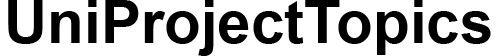ABSTRACT
Education institutions, with the use of a method or procedure, store records (educational information relating to their students and/or employees). These methods of storing information include the traditional file system of storing records, in which information and records are stored in an organized manner in file cabinets as hardcopies. The traditional file system of storing records is however stressful, as retrieval of records is slow (could take hours or even days), and unauthorized users can easily access records they don’t have the right to. With the introduction of Information Technology, Information Systems have been developed to handle the storage and management of records, and as such is easily applied to the educational system. The computerized method of storing files is easier to use, faster in processing and retrieving records, and offers more security. This project utilizes the more recent computerized method, improving it to address the faults and problems existing around the current system in use to store and manage records as well as attempting to inform/educate on the importance of a computerized Student Information System, with an objective to implement likewise for the university: Salem University, Lokoja. A prototype application implementing the computerized method of processing records was developed using Microsoft Access, based on the case study: Salem University, Lokoja.
TABLE OF CONTENTS
1.1 BACKGROUND OF THE STUDY.. 1
1.2 STATEMENT OF THE PROBLEM.. 2
1.3 AIM AND OBJECTIVES OF THE STUDY.. 4
1.4 SIGNIFICANCE OF THE STUDY.. 4
1.6 LIMITATIONS OF THE STUDY.. 6
2.1 REVIEW OF INFORMATION SYSTEMS. 8
2.1.1 FUNCTIONS OF INFORMATION SYSTEMS. 9
2.1.2 COMPONENTS OF COMPUTER-BASED INFORMATION SYSTEMS. 10
2.2 REVIEW OF RELATED RESEARCH WORK.. 11
2.2.1 CASE STUDY 1: Student Information Management System.. 11
2.2.2 CASE STUDY 2: Online Registration Portal 12
2.3 WHY THE USE OF A STUDENT INFORMATION SYSTEM?. 14
2.3.2 FACILITATE COMMUNICATION BETWEEN STUDENTS AND FACULTY.. 14
2.3.3 FACILITATE INTERDEPARTMENTAL COMMUNICATION.. 15
2.3.4 HANDLE STUDENT ADMISSIONS. 15
SYSTEM ANALYSIS AND DESIGN.. 16
3.1 GENERAL DESCRIPTION OF THE EXISTING SYSTEM.. 16
3.3 PROBLEMS OF THE EXISTING SYSTEM.. 18
3.4 EXPECTATIONS OF THE PROPOSED SYSTEM.. 19
3.5 SYSTEMS DEVELOPMENT LIFE CYCLE (SDLC) 20
3.5.1 PHASES (STAGES) OF SYSTEM DEVELOPMENT LIFE CYCLE. 20
3.6.1 MICROSOFT OFFICE ACCESS. 23
3.6.2 VISUAL BASIC FOR APPLICATIONS (VBA) 23
3.6.3 MICROSOFT JET DATABASE ENGINE. 24
3.7 DESIGN METHOD OF SYSTEM.. 25
3.8 FUNCTIONAL BLOCK DIAGRAM.. 25
3.11.4 Course Registration Details. 32
SYSTEM DESIGN AND IMPLEMENTATION.. 33
4.1.1 ARCHITECTURAL DESIGN.. 33
4.2 SYSTEM COMPONENTS’ DESIGN.. 34
4.3 SYSTEM IMPLEMENTATION.. 36
4.3.3 INPUT INTERFACES AND PROCEDURES. 38
4.4 FUNCTIONS AND UTILITIES OFFERED BY SYSTEM.. 48
SUMMARY, CONCLUSION AND RECOMMENDATION.. 49
5.5 SUGGESTIONS FOR FURTHER RESEARCH.. 51
LIST OF FIGURES
Figure 2.1: Student Information Management System.. 12
Figure 2.2: Online Registration Portal. 13
Figure 3.1: SIS’s Functional Block Diagram.. 26
Figure 3.2: SIS’s Sequence Diagram.. 27
Figure 3.3: Use Case Diagram Showing Student’s Functionality in the System.. 28
Figure 3.4: Use Case Diagram showing Employee’s Functionality in the System.. 28
Figure 3.5: Use Case Diagram showing System Admin’s Functionality in the System.. 29
Figure 4.1: Architectural Layout of desktop application.. 34
Figure 4.2: Class Diagram of Student Information System.. 35
Figure 4.3: Login Page of Student Information System.. 39
Figure 4.4: Student Dashboard form.. 39
Figure 4.5: Employee Dashboard form.. 40
Figure 4.6: Edit User Profile form.. 40
Figure 4.7: My Courses form within the System.. 41
Figure 4.8: Course Registration form.. 42
Figure 4.9: Program Adviser Course Approval form.. 42
Figure 4.10: Registrar Course Approval form.. 43
Figure 4.11: Lecturer List of Courses form.. 44
Figure 4.12: Student Course Assessment form.. 44
Figure 4.13: Add Students form.. 45
Figure 4.14: Add Courses form.. 46
Figure 4.15: Add Employee form.. 46
Figure 4.16: Change Session form.. 47
Figure 4.17: Students’ Records form.. 48
LIST OF TABLES
Table 3.1: Table Design for Student Details in SIS Database. 30
Table 3.2: Table Design for Employee Details in SIS Database. 30
Table 3.3: Table Design for Users’ Details in SIS Database. 31
Table 3.4: Table Design for Course Registration Details in SIS Database. 32
Table 4.1: Table of System’s Classes. 35
Chapter One
1.0 INTRODUCTION
An Information System (IS) is a formal sociotechnical, organizational system designed to collect, process, store, and distribute information. (Piccoli & Pigni, 2018)
In an educational institution, there is a need to record information as pertains to members of the institutions, especially students, so ease is achieved when retrieval of said information is needed.
A Student Information System (SIS), student management system, school administration software or student information management system is a management information system for education establishments to manage student data easily and without stress. Student Information Systems provide capabilities for enrolling students; registering students in courses; documenting grades and transcripts, computing results of student tests and other assessment scores; building student schedules; tracking student attendance; and managing many other student related data needs in a school (Gagliordi, 2014).
1.1 BACKGROUND OF THE STUDY
Salem University, Lokoja, is a private university currently operating on her Lokoja campus, located along the Lokoja-Ajaokuta highway; and formally started operation for the 2008/2009 session.
In Salem University, Lokoja, information used for capturing student details are recorded every semester, and a summary of this information is carried out at the end of the session. This recording is carried out by the Registrar’s office.
Hence, a Student Information Management System is a necessity that will reduce the stress of using paper forms to obtain student bio-data, as well as going to and fro the University Management to register processes.
While many universities in Nigeria (both private and public) manage their records with current trending technologies, Salem University, Lokoja, while having the said current trending technology still use paper-based methods to capture student’s information (student registration, student’s course registration, etc.), and then attempt to manually enter this information on paper into their systems with Microsoft Office Excel® (built mainly for visualizing data, with low processing power for managing data), and usually even this is not up-to-date. Students are counted by consulting the registered students on paper or manually counting them; the system is characterized by manual form-filling to get bio-data of students, which is later conveyed to computerized datasheets.
This all leads to an excessive number of mistakes and errors, even up to displacing some of these forms, hence leading to confusion when entering the obtained information.
The only advantage of paper-based systems is that computer viruses cannot affect them; but the disadvantages far outweigh this advantage.
1.2 STATEMENT OF THE PROBLEM
Some educational institutions do not have a computerized Student Information System that facilitates the capturing, storage and retrieval of relevant information as relates to students of that institution.
This problem is not exclusive to the university, which has been using the paper-based system of capturing and storing information. Students, in order to register courses for a semester, have to obtain a form from the Registry, meet their lecturers one-on-one to get their registered courses signed; meet with their Head of Department and Dean of College to get this form approved with their signature, obtain the Registrar’s signature on the form, then make copies of the original copy in some business centre, before returning to finally submit this at the Registry, giving the photocopies to the Head of department, and the Dean of the college; making stressful round trips all the time.
This streak was only broken when the university introduced an online student portal, but even this was problematic and non-functional: it’s only function was the printing of registered courses, which meant students had to obtain their Head of department and Dean of college’s signatures, as well as the Registrar’s signature, making copies of this original and going back to the Registry to submit it, and again submitting these copies to the Head of department and Dean of college. This was also a stressful process: the only activity eliminated was going to meet lecturers one-on-one.
As at the time of this research project, the university has abandoned the student portal and returned to the paper-based system; rumours being that the university could not afford the hosting costs. Problems encountered with this method are:
- A fire outbreak could destroy some or all of the records, sabotaging the university’s efforts in managing vital information.
- Unauthorised personnel access could be made to these records, whereby records could be altered or missing, and jeopardizing information security.
- Difficulty in auditing records: as information grows the files become too many to start following up or keep track of; this results in a lot of redundant data.
- Difficulty and delay in locating/obtaining records: human beings are not perfect, and so can mistakenly store a file out of the usual order.
- Difficulty in capturing needed information: Students would be too stressed carrying out the aforementioned activities in order to register their courses.
- Computation and compilation of students’ results are always delayed and even when available, posted publicly on notice boards for everyone to see.
1.3 AIM AND OBJECTIVES OF THE STUDY
1.3.1 AIM
The aim of this research project is to design and implement a Student Information Management System that will efficiently keep track of and manage the university’s students’ information, making it easier to update and query it whenever necessary.
1.3.2 OBJECTIVES
The objectives of this research project in achieving this aim are:
- To build a relational database management system that will allow students register their courses without having to leave the comfort of their hostels.
- To implement a system that would automatically compute each student’s results and allow them view their respective CGPAs, helping them make strategic plans to improve or stay their performance.
- To implement a system that would be able to easily capture information and categorize it properly, making it easy to query and/or locate a particular record.
- To design and implement the above proposed system using a desktop RDBMS (Microsoft Office Access).
1.4 SIGNIFICANCE OF THE STUDY
A computerized Student Information Management System would aid in capturing data, as well as providing accurate and on-timely information on students, unlike the current paper-based system which would waste time in sorting and crosschecking papers and files. The following are the significances of this research proposal:
- Timely and quick retrieval of requested information.
- Elimination of go-round trips made by students in registration of courses.
- It enables assignments to be done and submitted electronically over the system instead of spending money on obtaining paper.
- Computation of grades and scores assigned by lecturers to tests and assignments over the system.
- It will allow students to view their respective semester results and cumulative grade point average scores.
- As the school is having difficulty managing website hosting processes, the system will be built over an intranet reaching every section of the school and be accessible anywhere within the university. Once confidence is shown in managing the intranet, expansion into the internet is possible and could be implemented. The intranet would then be a fall-back for whenever the university is opting out of internet access.
- The system will efficiently aid the university in monitoring student activity, and hence cut losses i.e. students who have not paid their fees are not able to write exams, students cannot register for a course if a prerequisite is not passed, etc.
1.5 SCOPE OF THE STUDY
This project proposal is aimed at building a Management System that will make life and other educational processes easier and more productive, with limited focus to Salem University, Lokoja. The system will be accessible to everyone in the university campus: lecturers, students and other non-academic staff.
It will make information available to the appropriate personnel: a student should not have access to personal information about employees, results should be made available to the respective student, not seen by anyone else, etc. Thus proper management of information is a primary feature of the proposed system.
The proposed system will also aim at eliminating the difficulties encountered by students in registering courses, as well as clearance to sit for examinations; compiling of results as well as computation will be made easier too, as well as other services that will aid learning and the academic process.
1.6 LIMITATIONS OF THE STUDY
The proposed research project will be limited due to the following reasons:
- The university’s inherent incompetence with hosting services on the internet discourages placing the system online; hence the proposed system will be on the university’s local network (intranet).
- Because the proposed service won’t be online, access to the system is limited to the campus; hence, you can only check your results once you’re on the school’s campus and connected to the intranet.
- The target platform for deploying the proposed system is the Windows® Desktop OS, so without a desktop computer or laptop running the Windows® OS, the system would be inaccessible; however, the university has laptop computers that can be used to access the system in her E-Library, which can be exclusively used by students and employees alike.
1.7 DEFINITION OF TERMS
Program: A program is a set of instructions which perform a specific task. They are usually written in codes using computer programming languages and translated into machine language, which the computer understands and executes.
Programming: Programming is the process of writing codes into programs through the use of computer programming languages.
Programming Language: This is a set of vocabulary and grammatical rules for instructing a computer or computing device to perform specific tasks. (Beal, n.d.)
Internet: This is the global connection of networks of computers and computing devices, ranging from private to public, to government and organizational networks.
Intranet: This is a network that is local to an organization – It provides access to organizational data for authorized users belonging to the organization.
VBA: An acronym for Visual Basic for Applications, it is an implementation of Microsoft’s event-driven programming language Visual Basic 6, and its associated integrated development environment (IDE) (Microsoft Corporation, 2015)
IDE: An acronym for Integrated Development Environment, it is an application software that facilitates application development.
Database: This is an organized collection of stored data, usually organized in tables or files in a computer system.
DBMS: An acronym for Database Management System, it is a system software for creating and managing databases, as well as querying to obtain specific information from the database.
RDBMS: An acronym for Relational Database Management System, it is a database management system based on a relational database, i.e. a database containing related data.
Query: This is a formal database request that either seeks to retrieve data (select query), or carry out actions such as updating, inserting, deleting, etc. on data (action query)
Macro: This is a single instruction given to a computer that produces a set of instructions for the computer to perform a particular task, and is sometimes automated.
Form: This allows users to enter data, which is stored to a related table or processed by the application on which the form is written into.
Runtime: Also called a run-time environment, this is a provided infrastructure that enables the implementation of portions of an execution model.
DISCLAIMER: All project works, files and documents posted on this website, UniProjectTopics.com are the property/copyright of their respective owners. They are for research reference/guidance purposes only and some of the works may be crowd-sourced. Please don’t submit someone’s work as your own to avoid plagiarism and its consequences. Use it as a reference/citation/guidance purpose only and not copy the work word for word (verbatim). The paper should be used as a guide or framework for your own paper. The contents of this paper should be able to help you in generating new ideas and thoughts for your own study. UniProjectTopics.com is a repository of research works where works are uploaded for research guidance. Our aim of providing this work is to help you eradicate the stress of going from one school library to another in search of research materials. This is a legal service because all tertiary institutions permit their students to read previous works, projects, books, articles, journals or papers while developing their own works. This is where the need for literature review comes in. “What a good artist understands is that nothing comes from nowhere. All creative work builds on what came before. Nothing is completely original.” - Austin Kleon. The paid subscription on UniProjectTopics.com is a means by which the website is maintained to support Open Education. If you see your work posted here by any means, and you want it to be removed/credited, please contact us with the web address link to the work. We will reply to and honour every request. Please notice it may take up to 24 – 48 hours to process your request.