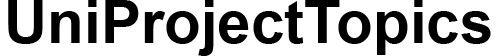ABSTRACT
Wireless Intranet is a generic term for a collection of private computer networks within an organization. The Project is carried out with the aim of deploying effective secured wireless network for the Students of Computer Science Weekend Programme, ND specifically, which is located within the New Weekend Programme Building. The aim is to provide a complete solution to the problems the students in the specified region encounter in the area of getting adequate and timely information on the activities in their departments. The benefits of this project will be quick information dissemination thereby making the school a place of envy. Students that have WIFI enabled handsets can long on to the network by using their Names and Matric Numbers as their username and password. Once logged on, information updates and other vital academic news are received. This Wireless Intranet is very essential for effective academic endeavour for Students of ND Computer Science Department, Weekend Programme, Federal Polytechnic Nekede, Owerri.
TABLE OF CONTENTS
Title Page – Page i
Approval Page – ii
Dedication – iii
Acknowledgement – iv
Abstract – v
Table of Contents – vi
CHAPTER ONE
INTRODUCTION
1.1 Background of the Study – 1
1.2 Statement of the Problem – 2
1.3 Objective of the Study – 3
1.4 Scope of the Study – 4
1.5 Significance of the Study – 4
1.6 Limitations of the Study – 5
1.7 Definition of Technical Terms – 5
CHAPTER TWO
LITERATURE REVIEW
2.1 Computer Network – 7
2.2 History of Intranet – 8
2.2.1 Network Topology – 8
2.2.2 Network Links – 9
2.3 Wired Technologies – 9
2.4 Wireless Technologies – 11
2.5 Network Interfaces – 12
2.6 Repeaters and Hubs – 13
2.7 Bridges – 14
2.7.1 Types of Bridges – 15
2.8 Routers – 15
2.9 Modems – 16
2.10 Firewalls – 16
2.11 Network Structure – 16
2.12 Overlay Network – 17
2.13 Communications Protocols – 17
2.13.1 Ethernet – 18
2.14 Internet Protocol Suite – 19
2.15 Types of Networks – 19
2.15.1 Personal Area Network – 19
2.15.2 Local Area Network – 20
2.15.3 Home Area Network – 21
2.15.4 Storage Area Network – 21
2.15.5 Campus Area Network – 21
2.15.6 Backbone Network – 22
2.15.7 Metropolitan Area Network – 23
2.15.8 Wide Area Network – 23
2.15.9 Virtual Area Network – 23
2.16 Organizational Scope – 24
2.17 Intranets – 24
2.18 Extranets – 24
2.19 Internetwork – 25
2.20 Internet – 25
2.21 Routing – 26
2.22 Network Service – 27
References – 28
CHAPTER THREE
RESEARCH METHODOLOGY
3.1 Methodology Adopted – 30
3.1.1 Structured Systems Analysis and Design Methodology 30
3.1.2 Expert System Approach to Software Development 31
3.1.3 Prototyping – 32
3.2 Analysis of the Present System – 32
3.3 Demographic Variables – 33
3.4 Organizational Flow Diagram of the Present System 34
3.4.1 Management Structure of the Case Study – 35
3.5 Weakness of the Present System – 36
3.6 Achievements of the Expected System – 37
3.7 Data Flow Diagram of the Present System – 38
3.8 High Level Model of the Expected System – 39
CHAPTER FOUR
SYSTEM DESIGN
4.1 Objective of the Design – 41
4.2 Control System – 41
4.2.1 Software Design – 43
4.3 Specification – 44
4.4 Output of the New System – 44
4.4.1 Input Specification – 45
4.4.2 Output Specification – 45
4.5 Algorithm of the Expected System – 46
4.6 Overall Data Flow Diagram of the Proposed System 46
4.7 Data Dictionary – 48
4.8 Choice and Justification of Programming Language 49
CHAPTER FIVE
CONCLUSION AND RECOMMENDATION
5.1 Summary – 50
5.2 Conclusion – 50
5.3 Recommendation s – 51
References – 53
CHAPTER ONE
INTRODUCTION
- Background Of The Study
The history of Intranet dated back to the 1960s, but the program did not emerge on a wide scale for another 30 years. The United States Military was the first to use an Intranet System.
Tracing the history of intranet is tiring to that of the rest of the web. When Tim Berners-Lee and his collaborators first proposed the idea that became the World Wide Web in 1987, he wanted to create a hypertext system that would allow users to link and access information of various kinds… They had no intension of implementing any kind of sophisticated security or access control system. Berners-Lee released a program called “Worldwide Web” in 1991 and subsequently released the Mosaic Web Browser in 1993, this was the catalyst for bringing the Worldwide Web to life in October 1994. “Mosaic is the celebrated Web Browser that allows users to travel through the world of electronic information using a point-and-click interface. The Mosaic’s charming appurtenance encouraged users to load their own documents unto the net including colour photos, Sound Bites, video clips and hypertext links to other documents.
At this point-circa 1994 – 1996, the first Intranet were analogous to the intranet as a networking environment rather than the World Wide web was an information system. In 1996, Frontier Software launched their “Intranet Genie” Package, which offered a Web server, a news server and domain name. Microsoft also joined the competition with its own e-mail and web-enabled server and web server stack and lotus started to integrate the web into what becomes Lotus Domain. Much later in 2011, Microsoft also launched SharePoint – A Software for developing intranet.
Rawn Shah defined the intranet as a word used to indicate a network within the corporation.
- Statement Of The Problem
Before now, the students in the Department of Computer Science, Weekend programme had been facing this problem of not getting adequate, effective and timely information updates regarding the activities going on in the department. This is as a result of the manual/traditional way of pasting those information on the Public Notice Board. Information like results, course allocation, lecture time tables, examination time table and news update which are meant for the Students in the Department alone are not being secured as they are pasted on then public notice board where they can be viewed and/or tampered with by anybody irrespective of what department he/she is in.
Most of the students in the Computer Science Department ND Weekend are not residing within the school and its environment, a good number of them are working in different places within and outside the State. As a result of this, they find it difficult to go through the Notice Board on time so as to get updates in the Department. Such students always fall victim of poor information dissemination and are always ignorant of the happenings in the department. This manual/traditional method of pasting information on the public notice board has led to information being passed from one student to another and so on. As this information is passed from one student to another, the reliability or originality of the information may be reduced thereby making those students who do not have access to the Notice Board on time get the wrong version of the information as it was originally pasted. The staffs in the department are not left out in this problem because the information they convey to their students at times do not get to the students the way it ought to. The information pasted on the Notice Board may be damaged by rain and/or some careless students without getting to the people it was pasted for. This affects the effective performance of the staffs generally.
- OBJECTIVE OF THE STUDY
The aim of this Project work is to deploy effective secured wireless intranet for the students of computer science weekend programme, ND specifically, located within the New Weekend programme building of Federal Polytechnic Nekede, Owerri. This network will provide a complete solution to the problems the students in the specified region encounter in the area of adequate and timely information dissemination on the activities in their department. The Project develops a software that will enable students that have WIFE enabled handsets, log on to the network with their Names and Matric Numbers as Usernames and Passwords so as to get updates on the activities going on in their department.
- Scope Of The Study
The appropriate usage of WIFE enabled handsets with unified applications is necessary. The Project develops a wireless Intranet that will enable the specified students have quick access to the activities going on in the department. The Network covers ND Students in the Department of Computer Science, Weekend Programme. The names of the students will serve as their username while their Maric Numbers will serve as their password. This makes it impossible for students in other departments/pgrogrmmes to have access to the network. Lots of people who are interested in misusing or abusing personal information or networks by hacking will be restricted by this network.
- Significance Of The Study
Wireless Intranet are now ubiquitous and a large number of institutions incorporate a wireless intranet into their infrastructures. When the fully designed software is launched, the ND Students in the department of Computer Science, Weekend Programme will benefit a lot from it. The benefits will include:
- Quick information dissemination thereby making the department in particular and the school in general a place of envy.
- Effective academic endeavour within the department as information could be passed to the students effectively and more reliably.
- Effective security of information as only students with the correct password and usernames will have access to the Network.
- Limitations Of The Study
At the cause of carrying out this Project work, we do not expect all thing to move on without hitches. As a result of this we expected and encouraged the following hindrances
- Definition Of Technical Terms
- Wireless Networks: These are computer networks that are not connected by cables of any kind.
- Intranet: This is a system of interconnected computer networks within an organization.
- Wireless Intranet: This is the generic term for collection of private computer networks within an organization.
- WIFI: This is a popular technology that allows an electronic device to exchange data or connect to the internet wirelessly using radio waves.
- Bandwidth: This is a measurement of bitrates of available or connected data communication resources expressed in bits per second.
- VPN (Virtual Private Network): This is a network that extends a private network, such as the internet.
- Routing: This is the process of selecting best paths in a network.
- Firewalls: this is a networks devices for controlling network security and access rules.
- Internetwork: This is the connection of multiple computer networks via a common routing technology using routers.
Router: This is an Internetworking device that forward packets between networks by providing the routing information in the datagram.
DISCLAIMER: All project works, files and documents posted on this website, UniProjectTopics.com are the property/copyright of their respective owners. They are for research reference/guidance purposes only and some of the works may be crowd-sourced. Please don’t submit someone’s work as your own to avoid plagiarism and its consequences. Use it as a reference/citation/guidance purpose only and not copy the work word for word (verbatim). The paper should be used as a guide or framework for your own paper. The contents of this paper should be able to help you in generating new ideas and thoughts for your own study. UniProjectTopics.com is a repository of research works where works are uploaded for research guidance. Our aim of providing this work is to help you eradicate the stress of going from one school library to another in search of research materials. This is a legal service because all tertiary institutions permit their students to read previous works, projects, books, articles, journals or papers while developing their own works. This is where the need for literature review comes in. “What a good artist understands is that nothing comes from nowhere. All creative work builds on what came before. Nothing is completely original.” - Austin Kleon. The paid subscription on UniProjectTopics.com is a means by which the website is maintained to support Open Education. If you see your work posted here by any means, and you want it to be removed/credited, please contact us with the web address link to the work. We will reply to and honour every request. Please notice it may take up to 24 – 48 hours to process your request.