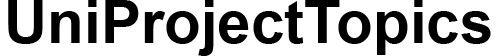ABSTRACT
This project is aimed at developing a web-based system, which manages the activity of “Student Project Management” and allocation. This system will manage the database and maintain a list of all student or groups of student that have registered as a finalist in this site, and for those students that been shortlisted who have passed the eligibility criteria as set by the lecturer/supervisor. The programming Language used is Microsoft ASP.NET. This Language was chosen because of its object oriented features and class libraries for developing online applications.
TABLE OF CONTENTS
Cover page
Title page
Certification
Dedication
Acknowledgement
Abstract
Table content
CHAPTER ONE
- Background of study
1.2 Statement of problem
1.3 Objective of the study
1.4 Significance of the study
1.5 Scope of the study
1.6 Limitation of the study
1.7 Definition of terms
CHAPTER TWO
Literature review
CHAPTER THREE
System analysis
3.1 Introduction
3.2 Detailed definition of the problem
3.3 Methods of data collection
3.3.1 Interviewing
3.3.2 Observation
3.4 Review of procedure manual or existing system/procedure
3.5 Evaluation of forms
3.6 Problems of existing system or drawbacks identified in the present system
3.7 Objective of the new design
3.8 Program module specification
3.9 Output/input specification
3.10 File/database specification
3.11 Overview of the proposed systems flowchart
CHAPTER FOUR
Implementation and program design
4.0 Introduction
4.1 Justification of the programming language
4.1.1 Swish max version 2
4.1.2 How to install and run the application
4.1.3 Installing development tool (dream weaver)
4.1.4 Installing the web server
4.1.5 Using vertrigo in this project
4.2 Setting up the mssql database
4.3 Flow chart of the online project allocation system
4.4 System requirement
4.4.1 Software requirement
4.4.2 Hardware requirement
4.4.3 People
4.5 Implementation
4.5.1 Training of-staff
4.5.2 System testing
4.5.3 System change over
4.5.4 System review maintenance
4.6 Documentation
CHAPTER FIVE
Summary, recommendation and conclusion
5.1 Summary
5.2 Recommendation
5.3 Conclusion
CHAPTER ONE
INTRODUCTION
1.1 BACKGROUND OF STUDY
In many tertiary institutions in the country, students seek a project in a given field of specialty as part of the upper level of their degree programme. Usually, a project can be filled by at most one student, though in some cases a project is suitable for more than one student to work on simultaneously. To give students something of a choice, there should be as wide a range of available projects as possible, and in any case the total number of project places should not be less than the total number of students. Typically a lecturer will also offer a range of projects, but does not necessarily expect that all will be taken up.
Each student has preferences over the available projects that he/she finds acceptable, whilst a lecturer will normally have preferences over the students that he/she is willing to supervise. There may also be upper bounds on the number of students that can be assigned to a particular project, and the number of students that a given lecturer is willing to supervise. In this paper we consider the ways of allocating student project in our various institutions.
1.2 STATEMENT OF THE PROBLEM
The traditional way of allocating project to students in our higher institution need to be reconsidered since project/research writing is sensitive aspect of student education in the higher institution.
Before now, lecturers ask students to go out and get project topics for themselves for approval. This system made project writing look less like a class assignment which does not require an extra effort to complete rather an issue of copying.
1.3 OBJECTIVE OF THE STUDY
With the advancement in file saving and file retrieval system, institution cannot afford to be ignorant of the basic tool, which is the driving force behind technological oriented administration.
Much can be achieve if an institution have a well organized management system. Students project can easily be allocated to each or group of students without the problem of delayed project allocation from the supervisor or conflict of topic between two individual or group of student in the same department. Students update can be easily be accessed if the database system is enhanced.
1.4 SIGNIFICANCE OF THE STUDY
Projects provide a flexible framework for engaging students in exploring curricular topics and developing important 21st century skills, such as communication, teamwork, and technology skills. In addition, students are motivated by the fun and creative format and the opportunity to make new friends around the world. For teachers, a school portal enables quick and easy management of student accounts and review of project work.
1.5 SCOPE OF STUDY
The research will center on the design and implementation of Student Project Allocation and Management system for the department of computer science in the polytechnic of NEKEDE.
1.6 LIMITATION OF STUDY
Usually, every work has some limitations and this study is not exempted.
The two major limitations of this study are the time limits within which the study is expected to be completed as well as financial constraints. The time constraint prevents the researcher to have an in depth study and analysis on the subject matter. While the issue of financial constraint limits the frequency of investigation to/fro the institution toward gathering the necessary information relevant for the study.
1.7 DEFINITION OF TERMS
HTML CODE- HTML stands for Hyper Text Markup Language. It is a type of computer language that is primarily used for files that are posted on the internet and viewed by web browsers. HTML files can also be sent via email.
Markup language – A markup language is a combination of words and symbols which give instructions on how a document should appear. For example, a tag may indicate that words are written in italics or bold type.
Web browser – A Web browser is a software program that interprets the coding language of the World Wide Web in graphic form, displaying the translation rather than the coding. This allows anyone to “browse the Web” by simple point and click navigation, bypassing the need to know commands used in software languages.
File extension – A file extension is the suffix at the end of a filename that tells a computer, and the computer user, which program is needed to open the file. Also called a filename extension, this suffix preceded by at least one period, is generally one to five characters long but the norm is usually three characters in length.
Email – Email, also sometimes written as e-mail, is simply the shortened form of electronic mail, a protocol for receiving, sending, and storing electronic messages. Email has gained popularity with the spread of the Internet. In many cases, email has become the preferred method of communication.
TCP/IP – This often used but little understood set of operations stands for Transmission Control Protocol/Internet Protocol. TCP/IP is the combination of the two and describes the set of protocols that allows hosts to connect to the Internet. In actuality, TCP/IP is a combination of more than those two protocols, but the TCP and IP parts of TCP/IP are the main ones and the only ones to become part of the acronym that describes the operations involved
TEXT FILE – A text file is a computer file that stores a typed document as a series of alphanumeric characters, usually without visual formatting information. The content may be a personal note or list, a journal or newspaper article, a book, or any other text that can be rendered accurately in typewritten form.
Hyper Link – A hyperlink is a graphic or a piece of text in an Internet document that can connect readers to another webpage, or another portion of a document. Web users will usually find at least one hyperlink on every webpage. The simplest form of these is called embedded text or an embedded link.
www – acronym for World Wide Web
DISCLAIMER: All project works, files and documents posted on this website, UniProjectTopics.com are the property/copyright of their respective owners. They are for research reference/guidance purposes only and some of the works may be crowd-sourced. Please don’t submit someone’s work as your own to avoid plagiarism and its consequences. Use it as a reference/citation/guidance purpose only and not copy the work word for word (verbatim). The paper should be used as a guide or framework for your own paper. The contents of this paper should be able to help you in generating new ideas and thoughts for your own study. UniProjectTopics.com is a repository of research works where works are uploaded for research guidance. Our aim of providing this work is to help you eradicate the stress of going from one school library to another in search of research materials. This is a legal service because all tertiary institutions permit their students to read previous works, projects, books, articles, journals or papers while developing their own works. This is where the need for literature review comes in. “What a good artist understands is that nothing comes from nowhere. All creative work builds on what came before. Nothing is completely original.” - Austin Kleon. The paid subscription on UniProjectTopics.com is a means by which the website is maintained to support Open Education. If you see your work posted here by any means, and you want it to be removed/credited, please contact us with the web address link to the work. We will reply to and honour every request. Please notice it may take up to 24 – 48 hours to process your request.